|
|
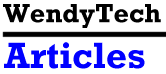
Tackling Tech
Training
Written 11/15/99
"I don't have time for tech training." "I'll just pick it up on a need-to-know basis." "Look, if I can't bill it, I can't do it." "Computer training is lousy. Maybe five minutes of an hour training class is useful. And by the time I get back to my desk, I'd forgotten what they'd showed me. So why should I go?"
Those handling technology training in legal settings, especially in law firms, have heard all of the above and more. Many lawyers believe that tech training is, quite literally, a waste of time. And time is money.
Yet never has technology been more complicated, and more vital, to legal work. Without training, much of the technology's ability to relieve the drudgery and paperwork that consume billable hours and bury an intellectual question in a frantic paper chase is left unused.
Take e-mail, one of the most familiar and heavily-used applications in a legal setting. One would think that lawyers would know all about e-mail. Yet a surprising number are ignorant of the "filtering" features that are common to virtually all e-mail systems. Customized properly, according to the lawyers' specifications, the filters would allow important e-mail, from key partners or clients, to appear at the top of the e-mail box; e-mail from family members to be filtered into a separate folder; and e-mail from e-mail discussion lists to be automatically stored in yet another folder. Most importantly, much "spam," or unsolicited commercial e-mail, could be stored separately or trashed.
It doesn't take long to learn how to use e-mail filters. Yet most lawyers say they don't have time. And so every day, or even several times a day, they may find themselves buried in undifferentiated e-mail, bemoaning the burden of technology.
The roots of resistance to technology training are deep. They start in law school, where the practical, hands-on training courses were frequently not as respected as the intellectual courses taught by noted professors. The Socratic method seems to imply that the answers are already known to the law student--they just must be teased out through continual questioning. Until very recently, computer functions were considered clerical, or "back-office," tasks, handled by accountants and secretaries. Computer training was beneath the purview of many lawyers, and everyone admired the high-billing partner who didn't know how to use the fax machine.
Those times are no more.
Get Trained, Now
The prominence of the high-tech industry has made understanding the technology much more important to understanding the business of many clients. The old brick-and-mortar clients--retail stores, automobile companies, financial institutions, newspapers, and most recently, funeral parlors--are becoming "click and mortar" establishments. So even older attorneys are finding that they need to know something about technology to understand their clients' concerns with Web site store fronts.
Younger, computer-savvy attorneys, too, are discovering that conquering the computer's subtleties can make writing and editing easier; can make Internet research less of a hit-or-miss proposition; and can even allow them to shine before partners and clients. Yet dragging lawyers of any age away from their billable tasks and into technology training remains a challenge.
Here are ten tips to facilitate tech training:
1. "Take baby steps." If you are just starting to learn about technology, or are working in a setting that does not value training, spending fifty bucks on a fat book, or hiring someone for an hour session on the wonders of software applications is overkill. Start small. Push one unfamiliar button a day. Ask a high-tech company whose products you use, or a consultant you know, to e-mail you a "tech tip of the day." Find a friend to give you tech training sessions in fifteen minute sessions, at your desktop. Ask a tech-savvy person to come and talk to you, or to your firm, on the technology topic of his or her choosing (bonus points if this person is a client).
Gradually, work up to longer articles in tech-specific magazines, such as Law Office Computing. Sign up for a half-hour training session, over lunch. (Food increases attendance dramatically). Be sure the trainer has hand-outs or a Web site so the commands or functions taught will not be forgotten. Better yet, put up what you learn about technology on a Web site, or in a document, so what you know is remembered, and can be accessed by those a step behind you.
2. "Do what you know." Learn technology the way you learned the law. Treat technology as a new subject area or issue facing a client. After all, the practice of law involves continuing education in unfamiliar and difficult subjects. Why should learning technology be any different? If you learn best in a classroom, sign up for a course--many states offer CLE credits for legal tech training. If you learn best on your own, buy a video, book or cruise legal Web sites to educate yourself.
3. Do not embarrass yourself or others--or, keep it simple, stupid. If you're a beginner, start with private lessons. If a colleague is new to computers, never imply that this person is stupid. (The high-tech industry and books such as Microsoft for Dummies have not learned this lesson.)
4. Form a team. Modern technology fosters collaboration. Join an e-mail discussion group on legal technology for a few weeks. There are lists, and subscription information, at http://www.lawguru.com and at http://www.findlaw.com. Get the leaders of your firm, and your major clients, on board. Find a colleague who values technology and share your knowledge with clients or co-counsel to whom you refer matters.
5. Use qualified, knowledgeable trainers. There are a lot of poor technology teachers out there. Ask for references, and check them.
6. Ask clients what they wish their lawyers could do. The law is a client service business. Is there anything your clients wish you could do with technology to enhance the value of your legal services? If so, do it.
7. Ask clients if they need assistance with their technology. Even if you can't handle it, you can help find someone who can.
8. Make it fun. An increasing number of firms are inviting families for weekend training sessions.
9. Bribe yourself and others. Some firms put their partnership compensation information only on the firm intranet, to compel those interested to conquer the technology. If you're in a small or solo practice, after you've conquered a particular tech task, reward yourself in a way that satisfies you.
10. Praise, publicly. When you do something well, brag about it. If your colleagues can do something technologically difficult, praise them: on e-mail lists, on Web sites, in print. The technology is not easy. Using electronic filing, offering clients an electronic version of a newsletter, or joining a tech committee in the bar, are achievements that are as deserving of praise as any golf score, and frequently more meaningful.
11. Always deliver more than promised ... like 11 tips rather than 10. Quizzes are useful ways to learn and to reinforce what is taught. Lawyers are competitive animals who did well in school. Draw up a quiz for yourself, or post a quiz on your firm's Web site (or circulate one by e-mail or regular mail), asking how to perform a certain function, or what the most common mistake is when using a certain piece of software; where certain information can be found on the Web; or what the guidelines are for encrypted versus unencrypted e-mail are. Offer prizes and congratulate the winners. Form teams. Get carried away.
Human beings use only a small percentage of the 10 trillion brain cells we possess, and there's not much we can do about that today. But without tech training, we use only a small fraction of our software's capabilities. And there's a lot we can do about it. Today. Start small, but start now.
|| About This Site ||
Articles || E-Filing
Projects in the U.S. ||
|| Lawyers in the Movies ||
Links || My
Background || Humor || Home
||
E-mail wendytech@gmail.com